Amazon Seller Central Login, Setup
Starting your Amazon selling journey can feel overwhelming, but with the right guidance, it becomes straightforward to manage Amazon Seller Central account. At Seller Center, we’ve helped hundreds of businesses navigate this process successfully. Let me walk you through everything you need to know about seller amazon account login, sellerflex login, and building a thriving Amazon business.
Why Amazon Selling Works for Indian Businesses
You have a fantastic product, but your local market is limited. Amazon opens doors to customers across India and beyond. One of our clients, Kavitha from Chennai, started selling traditional silk scarves locally. After joining Amazon, her monthly revenue jumped from ₹15,000 to ₹2.5 lakhs within six months.
Getting Started: Your Amazon Seller Account Setup
Essential Documents You'll Need
Before diving into the amazon seller account login process, gather these documents:
Valid email address (create a dedicated business email)
Mobile number for verification
GST registration certificate
PAN card details
Bank account information
Business address proof
Product catalog (if ready)
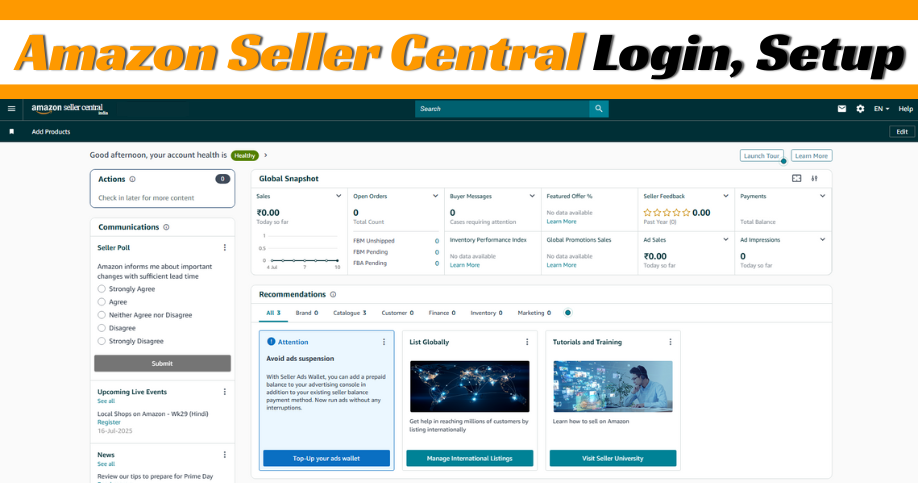
The Registration Journey
Step 1: Visit Amazon Seller Central:- Navigate to sellercentral.amazon.in and click “Register Now.” This is where your amazon seller account sign in journey begins.
Step 2: Account Creation:- Enter your business email and create a strong password. Avoid using your personal Amazon shopping account for business purposes.
Step 3: Business Information:- Fill in your company details accurately. Any mismatch can delay verification.
Step 4: Document Upload:- Upload clear, readable copies of all required documents. Poor quality images often lead to rejection.
Step 5: Verification Process:- Amazon typically takes 24-48 hours for verification. Sometimes, they conduct a video call to verify your identity.
Real Success Story: Seller Center Client Strategy
Rajesh, a electronics accessories manufacturer from Pune, approached us after struggling with account setup for weeks. His application kept getting rejected due to unclear GST documents. We helped him:
Reformat his GST certificate for better clarity
Create a professional business email structure
Prepare for the verification call with proper documentation
Result: His account was approved within 3 days, and he launched his first product within a week.
Amazon Seller Account Login
Once your account is active, accessing your seller dashboard becomes routine:
- Bookmark the Login Page: Save sellercentral.amazon.in in your browser favorites
- Use Your Registered Credentials: Enter the exact email and password used during registration
- Enable Two-Factor Authentication: This adds extra security to your account
- Keep Login Details Secure: Never share your credentials with unauthorized personnel
Common Login Challenges and Solutions
| Issue | Our Recommended Solution |
|---|---|
| Forgotten password | Use password reset, but ensure you have access to registered email |
| Account temporarily locked | Wait 24 hours or contact Amazon support with proper documentation |
| Two-factor authentication problems | Check if your phone number is updated in account settings |
| Browser compatibility issues | Clear cache or try a different browser |
Understanding Seller Flex
Seller Flex represents Amazon’s innovative approach to fulfillment. Unlike FBA (Fulfillment by Amazon), Seller Flex allows you to maintain control over your inventory while leveraging Amazon’s logistics network.
How Seller Flex Login Works
The sellerflex login process is integrated with your main seller account:
Access your regular seller dashboard
Navigate to the Seller Flex section
Complete additional verification if required
Set up your fulfillment center details
Configure shipping and delivery preferences
Client Success with Seller Flex Strategy
Meera, who runs a home-made pickle business in Kerala, was struggling with FBA costs eating into her profits. We recommended seller flex amazon in login and helped her transition
Before Seller Flex:
- FBA fees: ₹45 per unit
- Storage costs: ₹12 per unit monthly
- Limited control over packaging
After Seller Flex Implementation:
- Fulfillment costs: ₹28 per unit
- No storage fees (managed from home)
- Custom packaging maintained brand identity
- 40% improvement in profit margins
Advanced Login Security Strategies
Based on our experience with 200+ seller accounts, here are security practices that work:
Password Management
- Use unique passwords for Amazon seller accounts
- Change passwords every 90 days
- Never use the same password for multiple platforms
Account Monitoring
- Check login activity regularly
- Set up email alerts for unusual access
- Monitor account health metrics daily
Backup Access Methods
- Keep alternative email addresses updated
- Maintain current phone numbers for verification
- Document all account recovery information securely
Troubleshooting Login Issues: Our Proven Methods
When Standard Login Fails
Scenario 1: Account Suspension
One of our clients, Arjun from Mumbai, faced account suspension due to policy violations. We helped him:
- Identify the exact policy breach
- Prepare a detailed Plan of Action
- Submit proper documentation
- Restore account access within 15 days
Scenario 2: Multiple Account Confusion
Priya accidentally created two seller accounts with different emails. We resolved this by:
- Identifying the primary account
- Closing the duplicate account properly
- Transferring all necessary data
- Ensuring no future conflicts
Optimizing Your Post-Login Experience
Dashboard Navigation Tips
- Customize your dashboard for quick access to important metrics
- Set up automated reports for daily performance tracking
- Use keyboard shortcuts for faster navigation
Performance Monitoring
- Check account health score daily
- Monitor customer feedback regularly
- Track inventory levels to avoid stockouts
Building Long-term Success After Login
Our Client’s Growth Strategy
Suresh, a textile manufacturer from Coimbatore, started with basic amazon seller account login knowledge. Through our guidance:
Month 1-3: Account setup and first product launch
- Revenue: ₹50,000/month
- Products: 5 SKUs
Month 4-6: Optimization and expansion
- Revenue: ₹1.8 lakhs/month
- Products: 15 SKUs
- Implemented Seller Flex for better margins
Month 7-12: Scale and diversification
- Revenue: ₹4.2 lakhs/month
- Products: 35 SKUs
- Expanded to multiple categories
Key Strategies That Worked:
- Consistent Login Routine: Daily dashboard monitoring
- Inventory Management: Using Seller Flex for cost optimization
- Customer Focus: Responding to queries within 2 hours
- Data-Driven Decisions: Weekly performance analysis
Moving Forward: Your Next Steps
Now that you understand the complete amazon seller flex login process and account management, here’s your action plan:
- Prepare Your Documents: Gather all required paperwork
- Create Your Account: Follow our step-by-step guide
- Secure Your Login: Implement security best practices
- Consider Seller Flex: Evaluate if it fits your business model
- Monitor and Optimize: Regular performance tracking
Why Choose Professional Support
Managing Amazon seller accounts requires expertise and constant attention. At Seller Center, we’ve helped businesses overcome login challenges, optimize their seller performance, and scale their operations effectively.
Whether you’re struggling with seller flex login issues or need comprehensive account management, our team brings years of hands-on experience to help you succeed.
Ready to transform your Amazon selling journey?
Contact us at +91 7406513246 or visit www.sellercenter.in to discuss how we can help you navigate the complexities of Amazon selling and achieve sustainable growth.
Remember: Every successful Amazon seller started with a single login. Make yours count.
Fill out the form: Book a Free Consultation
1. How do I create an Amazon seller account?
To create an account, visit Amazon Seller Central, click “Register Now,” and follow the step-by-step process. You’ll need your business details, GST or PAN, bank account, and identity documents.
2. What should I do if I forget my seller account password?
Click on “Forgot Password” on the login page and follow the instructions. You’ll receive a reset link on your registered email or mobile number.
3. What is Seller Flex and who can use it?
Seller Flex is a program that allows sellers to manage their own inventory and fulfillment, while still offering Prime delivery benefits. Enrollment is by invitation or application, and you must meet Amazon’s requirements.
4. How do I access Seller Flex?
Once approved, log in to your Amazon Seller Central account and navigate to the Seller Flex section using your regular credentials.
5. Why is my account temporarily locked?
Amazon may lock accounts for security reasons or policy violations. Wait 24 hours or contact Amazon support for assistance.
6. Can I use the same login for multiple Amazon marketplaces?
Yes, you can manage multiple marketplaces from one Seller Central account, but you may need to provide additional business information for each region.
7. What documents are required for registration?
You’ll need a valid business email, mobile number, GST or PAN, bank account details, and proof of business address.
8. How can I improve my account security?
Enable two-factor authentication, use strong passwords, and update your contact details regularly.
9. What should I do if I can’t access Seller Flex?
Check your enrollment status and ensure your account is in good standing. If issues persist, contact Amazon support.
10. How can Seller Center help me manage my Amazon seller account?
Seller Center offers end-to-end Amazon account management, listing optimization, PPC campaign setup, and ongoing performance monitoring to help you grow your business.
